Do you understand benefits of SSD vs HDD | Xishuo
The choice between SSD (Solid State Drive) and HDD (Hard Disk Drive) largely depends on your needs, as each type of drive has distinct advantages and drawbacks. Here's a breakdown of the key benefits of each:
Benefits of SSD over HDD:
1.Speed:
Faster Read/Write Speeds: SSDs are significantly faster than HDDs. They can boot up operating systems, load programs, and transfer files much more quickly.
Quick Access: SSDs access data instantly due to their lack of moving parts, whereas HDDs need to physically move the read/write head over a spinning disk, which takes time.
2.Durability & Reliability:
No Moving Parts: Since SSDs have no moving components, they are less prone to physical damage from drops or shocks, unlike HDDs, which are vulnerable to damage from impact.
Longer Lifespan: SSDs generally last longer than HDDs, especially under heavy use, as they have no mechanical components that wear out over time.
3.Noise & Heat:
Quieter Operation: SSDs are silent since they don’t have moving parts, unlike HDDs which can generate noise from the spinning platters and moving heads.
Lower Heat Generation: SSDs produce less heat than HDDs, making them more efficient in terms of energy consumption and thermal management.
4.Energy Efficiency:
Lower Power Consumption: SSDs consume significantly less power compared to HDDs. This makes them ideal for laptops and other portable devices, extending battery life.
5.Form Factor Flexibility:
Smaller & More Compact: SSDs are available in smaller form factors (e.g., M.2, PCIe) compared to HDDs, which require more space due to their mechanical nature. This makes SSDs a good choice for ultrabooks, gaming consoles, and other devices with space constraints.
Faster Boot and Load Times:
Instant OS Boot-Up: Operating systems boot up much faster with SSDs, typically within seconds, while HDDs take much longer to initialize.
Reduced Application Load Times: Programs and games load faster on SSDs, improving overall user experience.
Benefits of HDD over SSD:
1.Cost-Per-Gigabyte:
Cheaper Storage: HDDs offer much more storage capacity for a lower price compared to SSDs. For example, you can get several terabytes of storage in an HDD for a lower price than an SSD with comparable capacity.
2.Larger Storage Capacities:
Higher Storage for Less Money: HDDs are still the preferred option for bulk storage (e.g., for large media files or backups) because they offer much higher capacities (several terabytes) for less money.
3.More Availability in Large Sizes:
HDDs are more commonly available in very high capacities (up to 20 TB or more) at a relatively low price point. SSDs, while growing, typically have much lower capacities at higher prices.
Summary:
SSD Advantages: Speed, durability, noise reduction, energy efficiency, and compactness.
HDD Advantages: Cost-effectiveness, larger storage capacity, and availability in very high sizes.
For general use like gaming, video editing, or running an operating system, an SSD is the better choice. However, for mass storage or archival purposes where speed is less of a concern, an HDD is still an excellent option. Many users opt for a hybrid setup—using an SSD as the primary drive for the OS and essential programs, while an HDD is used for secondary storage.